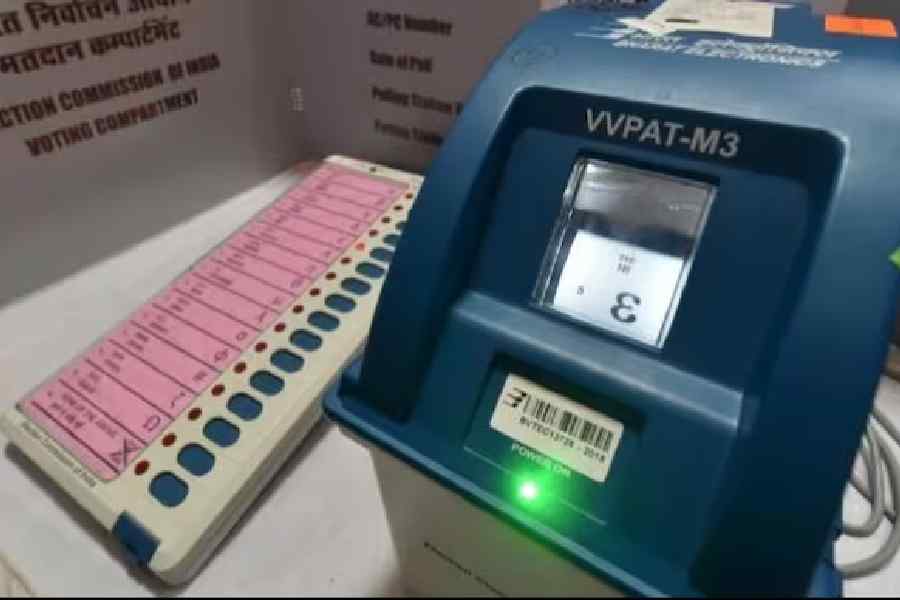After some initial hiccups, Microsoft has started pushing its second major yearly update, the Windows 10 October 2018 Update (aka Windows 10 version 1809), to compatible PCs. Many are wondering if it is prudent to accept it or hold off upgrading.
When the update was first released, some reported that their files were getting deleted. But this affected a very small number of users who had moved their personal folders to locations other than the default one. Others reported no sound coming out of their computer after the upgrade, with the Intel audio drivers getting corrupted. Both these issues have now been fixed. You should update your Windows because new, exciting features have been added.
Most of us these days view our messages and mail on the mobile. If the article you are viewing is too long, it becomes tedious to read on the phone. You will now be able to connect your Android phone to your PC and read messages off it. Open the new Your Phone app from the Start menu or by clicking on Settings and tapping on the Phone section. Enter your mobile number, and the app sends a message to the phone with a link to the Your Phone Companion app. Download it from Google Play. Open the app and sign in with the same Microsoft account that you have logged in with on your computer.
Allow the app to access your messages, photos, files and voice calls. Go to the PC and, in the Your Phone app settings, turn on Photos and Messages. Now take a photo from your phone and it will instantly appear on your computer. Go to the Messages tab in the Your Phone app on the PC and, after you grant permission on the phone, you will be able to read messages here.
Unfortunately, for iPhone users there is limited connectivity with the PC. You can connect to an iPhone with the Your Phone app but you will only be able to see on the computer’s Edge browser whatever you browse using Microsoft Edge mobile on the iPhone. You will need to get the mobile Edge browser from the App Store for the iPhone. You will find a tiny iPhone icon at the bottom of the Edge browser on the computer after you link the phone, through which you can carry on browsing sites you started on the mobile.
The Clipboard has undergone a big change with the update. You will now need to learn a fourth keyboard shortcut after Ctrl-C, Ctrl-V and Ctrl-X. Press on the Windows key+V together, and this will launch your Clipboard. The Clipboard is now significant because your cut and copied items are saved there and you can use them more than once. Secondly, you can sync your clipboard across all your devices running Windows. You can also share matter from the Clipboard. You can delete certain items or all of it.
After MacOS Mojave, Windows 10 now gets its own Dark Mode. You can turn File Explorer, Settings and the Microsoft Store black. Go to Settings—Personalisation—Colours, scroll down, choose your default app mode, and select Dark. To turn the Edge browser dark, go to its settings.
You can still use the PrtScn button for screenshots, but pressing Windows+Shift+S together brings up the Snipping tool. This lets you grab a selection of the screen and share it with the new Snip & Sketch utility. There are a host of other minor improvements with the October Update, which you will discover as you go along.
Should you face any problems while updating Windows 10, go to `https://www.microsoft.com/en-in/software-download/windows10` and download and run the Media Creation Tool. On the next screen, select Create installation media for another PC and click Next. Select the ISO file and save it to your computer. Once the download is complete, double-click on it to begin installation.
Send in your problems to askdoss@abpmail.com with TechTonic as the subject line.