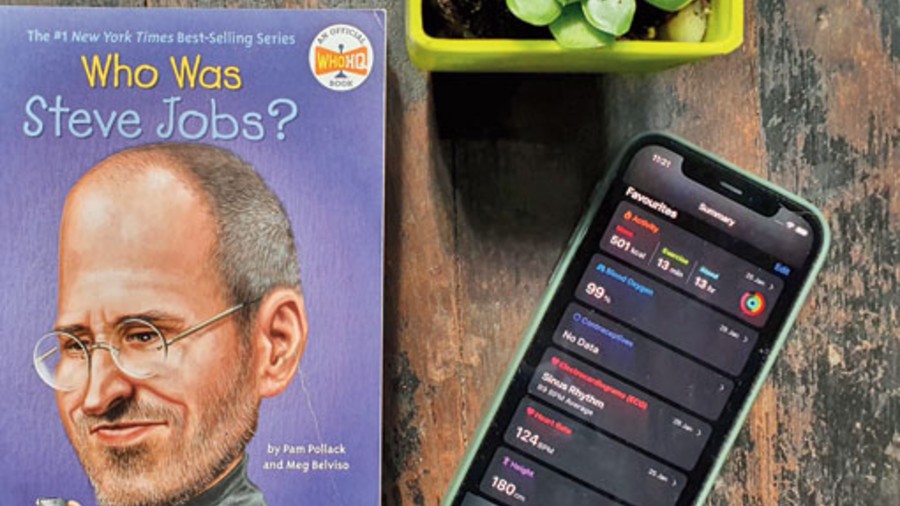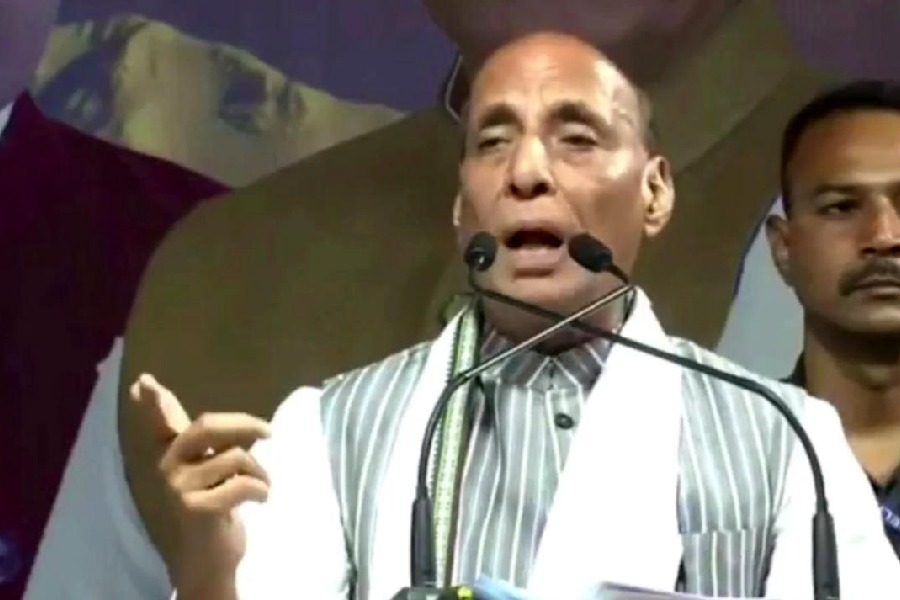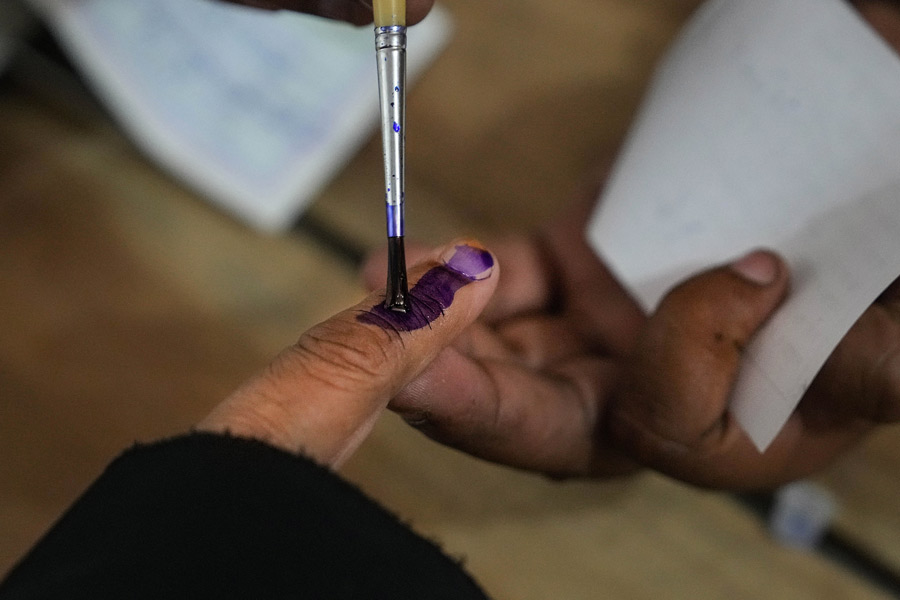Stand, walk and run!
You may either have the iPhone on you or the Apple Watch strapped on the wrist. The Health app throws up some amazing results that go beyond just how many miles you have walked. The details can be mind-boggling. Dive into the app to find how many hours you have stood up in a week, to the point of how many hours in a day.
Then there is walking and running. Until recently I didn’t bother to check the data the app has on this front. There is mention of stair speed (up and down), step length, walking speed, walking heart rate average and even walking asymmetry (the per cent of time your steps with one foot are faster or slower than the other foot; meaning, lower the percentage of asymmetry, the healthier your walking pattern). Also present is data about walking plus running distance.

Apple’s Health app keeps track of all your fitness parameters in one place and in an easily understandable format. The Telegraph
Sleep tracking
It’s not an exact science or so I thought. For those who have no problem wearing their Apple Watch to bed, can track sleep overnight and some of the data can come as a surprise. While asleep, the Watch will monitor your heart rate, breathing and movements… and much more. I never manage to sleep long hours and it’s way below the average eight hours but I always “believed” that I slept well for a few hours. I’m wrong. Also, there are those who wake up in the middle of the night to check their phones (yup, there are plenty of them!). The Health app can keep track of that. Try the wind down feature on the app, which is pretty helpful. Let the app know what time you want to get ready for bed and the Watch will take care of notifications and so on. It’s an effective way to make the body recover from a long day’s work.
Fall detection
In case you wear an Apple Watch, turn on the Fall Detection feature, especially if you are the sporty kind and go on long treks. Say it’s a slippery trek and the user unfortunately gets seriously hurt with nobody around. The Apple Watch will sound an alarm and there will be a button to call for help and another to inform that the person is okay.
Cycle tracking
Often we use a phone without knowing its true potential. The Health app has plenty of features that we often don’t dive into, cycle tracking being one of them. There are plenty of period-tracking apps out there but why make another addition to the phone? There is a way to log in your cycles and the app can predict when the next period is, the fertile window and more. It’s a very well designed section with plenty of data points. Under cycle tracking there are items like Contraceptives (the user can manually enter information involving pills, patch, ring, hormonal IUD and so on), appetite changes, bloating, mood changes and several others.

You can also check environmental sound levels, headphone audio levels, and noise notifications in the Hearing category in the Health app on your iPhone The Telegraph
Sound levels
There is a feature called ‘headphone audio levels’. It’s an interesting one, detecting how loud your headphone audio is and will let you know if you’ve listened to music too loud over the recommended limit. Also there is an ‘environmental sound levels’ feature, which represents the intensity of sounds in your environment. It can be helpful to understand how long you’re exposed to different sound levels as this can affect your hearing.
Mindfulness
Understated but very useful. Feel less stressed by practicing mindfulness, at least a couple of times a day. You can either log in the period on the Health app or draw from the Apple Watch. Just imagine what a 20-minute break from the mobile phone can do to your health. Over time, increase the mindful minutes, which will help you spend less time attached to a gadget.

The ECG and SpO2 functions on the Apple Watch simply point you in the right direction... nothing more The Telegraph
ECG and SpO2
The features are on the Apple Watch but you can gather all the readings on the Health App. Of course, we won’t say they are precise and Apple doesn’t claim that the ECG feature will give you an indication of a heart attack or SpO2 reading will give you a sign of an ailment. Apple makes it clear that you should consult a doctor. All that the Watch does is point you in the right direction. The ECG app can check your heart rhythm for AF and show your heart rate. It cannot detect a heart attached and it cannot detect blood clots or a stroke, besides other heart-related conditions, like high blood pressure, congestive heart failure or high cholesterol.
Nutrition and water intake
You can log in all your daily vitamins, data about caffeine intake, carbs, sugar and so much more. For example, if you go into data related to dietary fibre, the Health app can also point you towards other related apps, like FoodPrint, Lifesum and MyFitnessPal. It’s a wonderful way to keep track of what you are chomping and also feel good. Similarly, you can add data about water intake. Each time you drink a glass of water, log the time and how much.
Makes it easier for you to…
Edit your favouties: Unlike many apps out there, the Health app lets you select what info you want to display first and foremost. So if you like steps, sleep and mindfulness right at the top, so be it.
Enable a wind down: Once you set-up this feature, Apple will turn on the “do not disturb” setting automatically at a certain time, so you can prepare for sleep without distractions.
Prepare a health checklist: It’s a simple but such an important feature. You can set up an emergency contact so it can be accessed even if your phone is locked. You can also calibrate your headphones to make sure you’re protecting your hearing and enter your blood type, besides other useful info.