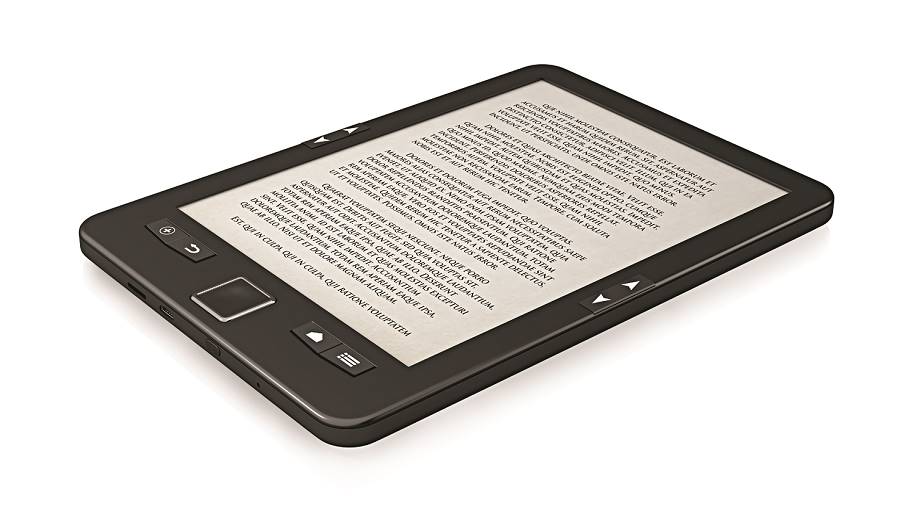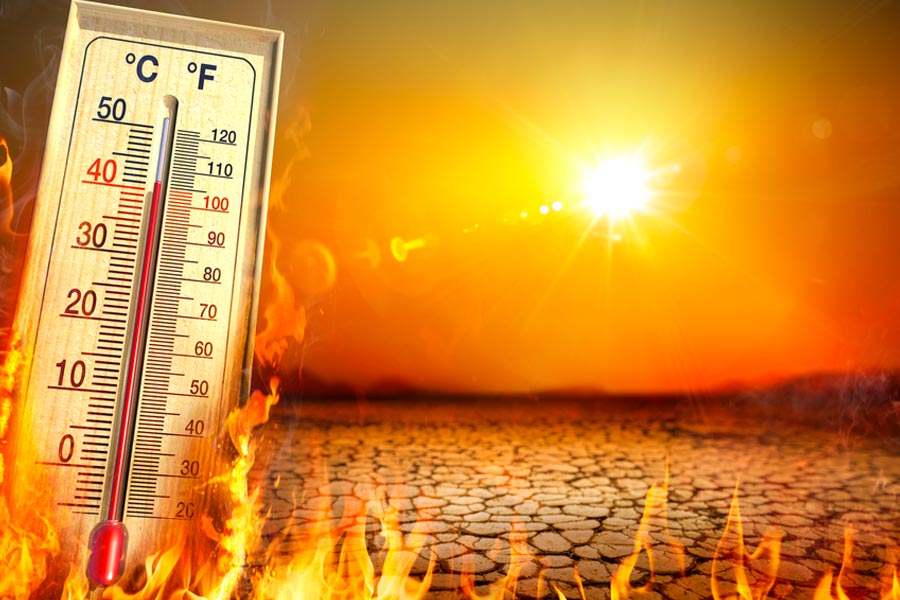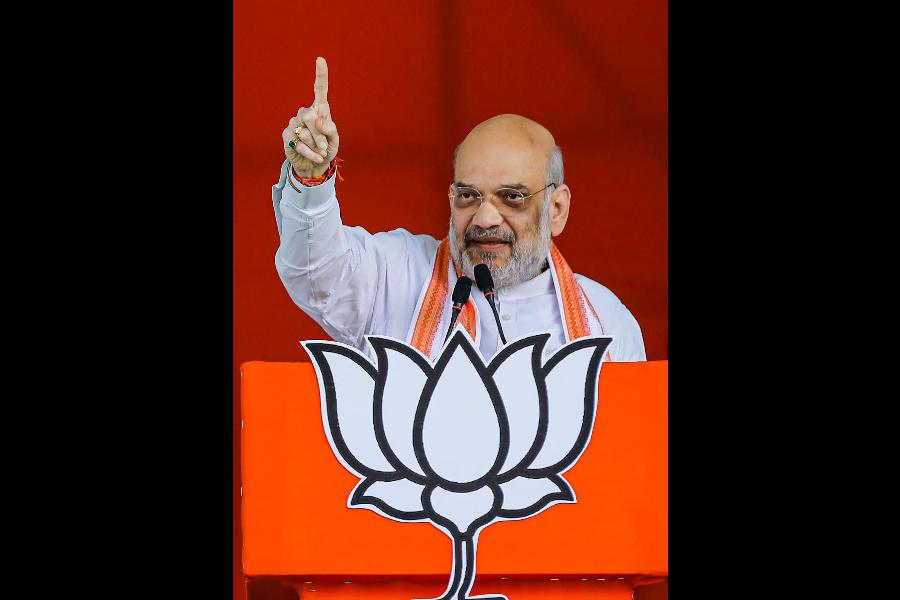Now on I shall be taking your queries and curiosities at a new email address appended to the bottom of the column.
I downloaded a large number of Kindle and PDF books on my iPhone Kindle Reader App, hoping they would sync with my Windows PC, MacBook and an Android device. The Kindle books sync but the PDF books don’t.
Ashis Datta
You should email the PDF files to your Kindle app on the other devices. To find out the devices’ email address, go to the Amazon website and log in. Under Accounts & Lists on the top right, click on Your Content and Devices. Tap the Preferences tab. Scroll down and expand Personal Document Settings. You will see your devices and their email addresses. Go further down the page and add the email address from which you will be sending the PDF files. Finally, click on Device Synchronization (Whispersync Settings) and turn it on. Send the PDF files from the approved email address and your books will be synced across devices.
Partitioned drive
I have an Acer laptop with more than 600GB space in the C drive. I use it to watch movies and surf the Net. Will partitioning the hard drive affect performance?
Akash Tesra
Partitioning is not necessary for a normal user. The less you fiddle with a branded laptop, the better it will function. The company sets it up in a certain way to optimise its performance. Unless it is absolutely necessary, you should not change it.
With a single partition, you do not have to worry about space being filled up suddenly. With several partitions, you might be short of space on one partition but have plenty on another. You will need to extend one partition and shrink the other.
If you partition the C drive, you might be in for a shock when Windows rolls out a major update and find that you are cramped for space. Unless you have a compelling reason, there is no need to partition the hard drive. The hard disk will have to work harder to access data spread apart and may slow things down.
Automatic edge
Microsoft Edge keeps on opening automatically with several new tabs on my Windows 10 computer. How do I fix it?
Prasansa Bhujel
Go to Start—Settings—Accounts—Sign-in options. Under Privacy on the right pane, remove the checkmark next to “Use my sign-in info to automatically finish setting up my device and reopen my apps after an update or restart”. Next, go to Start—Settings—Privacy—Background apps and put off the toggle for Edge. If these steps do not work, you might have to repair Edge. For this, navigate to Start—Settings—Apps—Apps & features. Look for Microsoft Edge and select it. Under Advanced options, click on Repair.
Graphics crash
I recently installed a graphics card in my PC. After that, whenever I watch Amazon Prime videos the display crashes.
Avik Nag Chowdhury
First, update the drivers for your graphics card and restart your computer. Most problems are resolved by a driver update.
If you still face problems, open the Google Chrome browser and click on the three vertical dots on the top right. Select “About Google Chrome” from the Help menu. The page that opens will update Chrome and show a “Relaunch button”. Finally, open Chrome’s Settings. Scroll down and click on Advanced. Under System, disable “Use hardware acceleration when available”. Relaunch the browser. That should fix the problem.
Bengali notifications
How do I stop Facebookbfrom sending notifications in Bengali?
Saptarshi Koley
Open Facebook on your computer and log in. You will see a downward pointing arrow on the top right. Click on Settings. On the left pane, click on Language and region. Select your preferred language by clicking the Edit button for “Facebook language”. Also, turn off “Multilingual posts”. You can turn this back on later once the notification problem is solved.
Send in your problems to askdoss2020@gmail.com with TechTonic as the subject line