Expect a more focused approach while using Gmail. Google has announced a new layout for Gmail, which changes how Google Chat, Meet, and Spaces are integrated. Beginning February 8, users can opt-in to test the new experience, allowing them to try it out and become more accustomed to it.
Google is ensuring that it’s not a sudden update. From April, users who don’t opt-in will begin seeing the new experience by default, but can revert to classic Gmail via settings. And by the end of the second quarter this year, it will become the standard experience for Gmail, with no option to revert back.
What changes?
This is an “integrated view” with which you will become familiar if you are a Workspace customer. By enabling the new view, it will become easier to navigate between your inbox, important conversations, and join meetings without having to switch between tabs or open a new window.
Notification bubbles will make it easy to stay on top of what immediately needs your attention. When working in Chat and Spaces, you can view a full list of conversations and Spaces within a single screen, making it easier to navigate to and engage. And when working in your inbox, you’ll be able to view the full array of Mail and Label options currently available in Gmail.
In the future, you will also see email and chat results when using the search bar, making it easier to find what you need by eliminating the need to search within a specific product.
According to Google, the integrated view will be coming to people with a Google Workspace Business Starter, Business Standard, Business Plus, Enterprise Essentials, Enterprise Standard, Enterprise Plus, Education Fundamentals, Education Plus, Frontline, Nonprofit, G Suite Basic, or Business account. At the moment, it won’t be available to Workspace Essentials customers.
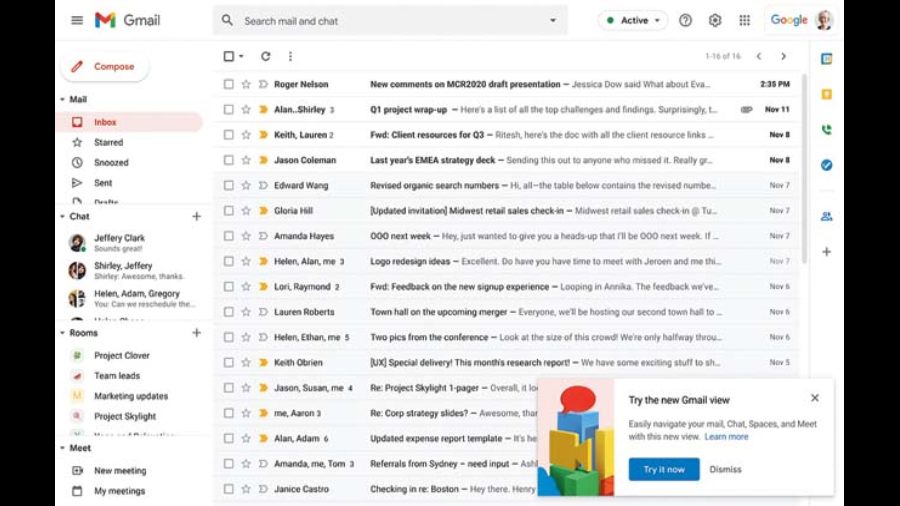
In the future, you will also see email and chat results when using the search bar, making it easier to find what you need by eliminating the need to search within a specific product. The Telegraph Picture
Notification bubbles will make it easy to stay on top of what immediately needs your attention. When working in Chat and Spaces, you can view a full list of conversations and Spaces within a single screen, making it easier to navigate to and engage. And when working in your inbox, you’ll be able to view the full array of Mail and Label options currently available in Gmail.
In the future, you will also see email and chat results when using the search bar, making it easier to find what you need by eliminating the need to search within a specific product.
According to Google, the integrated view will be coming to people with a Google Workspace Business Starter, Business Standard, Business Plus, Enterprise Essentials, Enterprise Standard, Enterprise Plus, Education Fundamentals, Education Plus, Frontline, Nonprofit, G Suite Basic, or Business account. At the moment, it won’t be available to Workspace Essentials customers.










