University of Kerala 2nd semester results out for BA, BSc, BCom, BBA, BMS - How to check
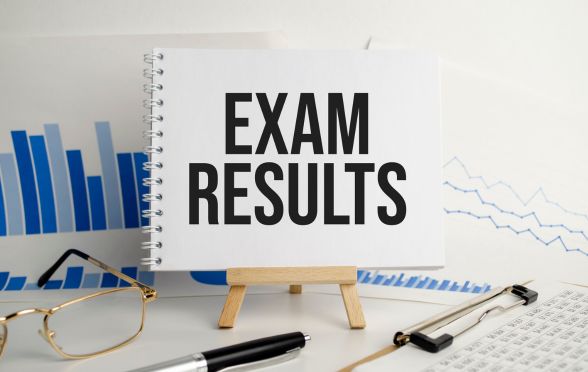
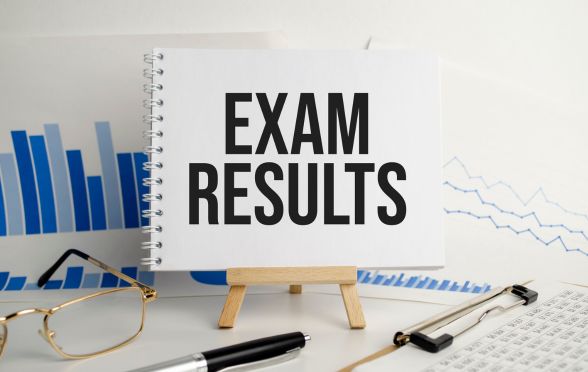
The University of Kerala has released the results of the semester examination for BA, BSc, BCom, BBA and BMS courses at its official website. Students who appeared in the examinations can check their results online at exams.keralauniversity.ac.in.
The last date for revaluation and scrutiny has been set for March 12, 2024. Candidates should make use of the draft mark list available in the university website for applying for revaluation. Application for Revaluation and Scrutiny should be submitted through ONLINE mode only.
The results have been declared in pdf format and candidates can download the pdf of their respective subjects and check their results.
How to check the results?
Step 1: Visit the official website of University of Kerala at exams.keralauniversity.ac.in
Step 2: Select the name of the exam of which you want to check the result
Step 3: A pdf will open in front of you
Step 4: Check for you roll number